
You only need your browser to use the most powerful Data Science tools and technologies.
Students just starting or experienced data professionals — everybody finds the right tools.
Using Docker you can deploy datapark anywhere. Or you simply sign up and start using it instantly.
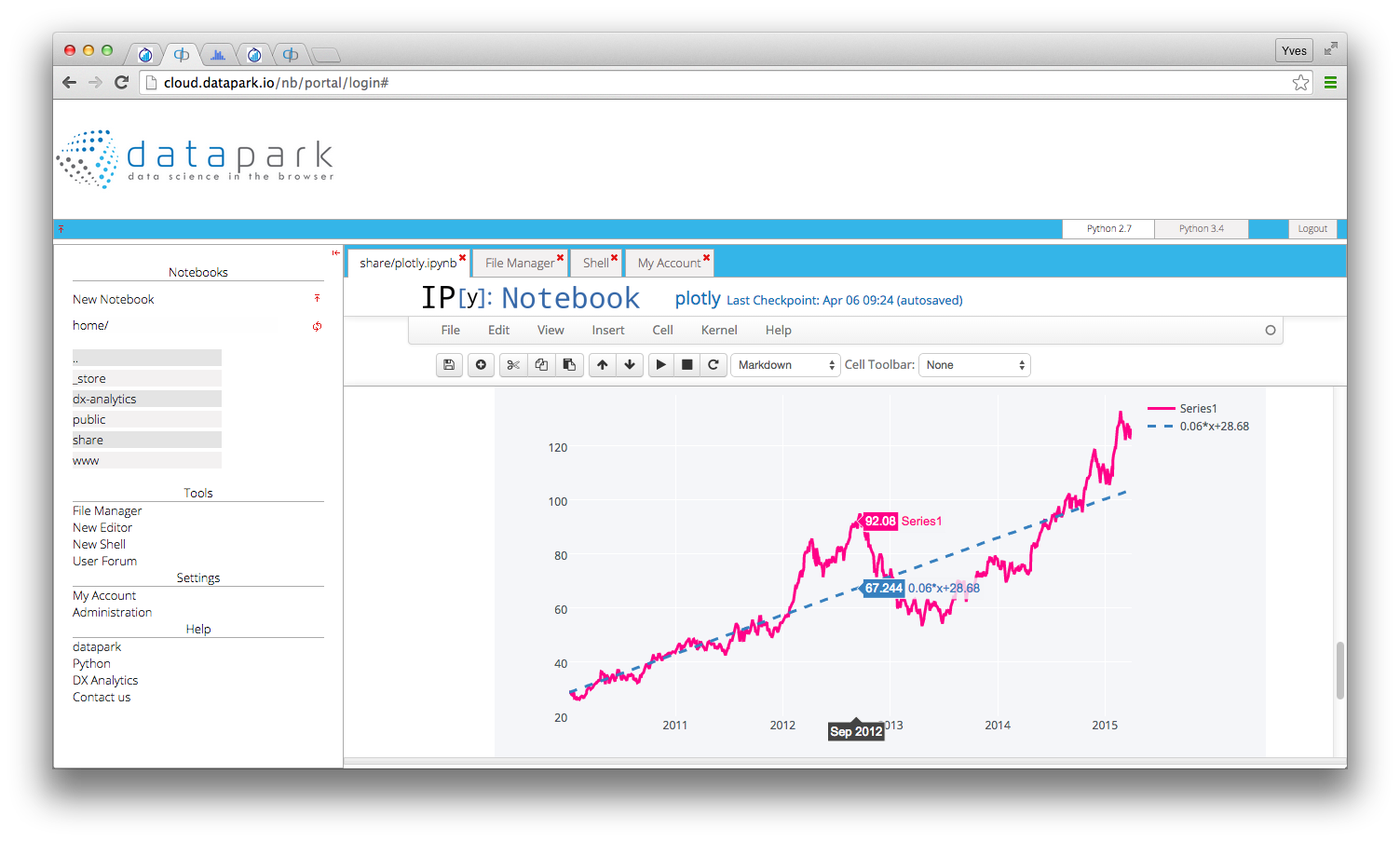
A comprehensive tool box for open source-based data science is only one click away with datapark. Experience new levels of productivity and efficiency.
| Browser | you only need your browser to use the full fledged Data Science environment | ||
| Analyze | interactive notebooks for explorative data analytics with e.g. Python, R, Julia | ||
| Visualize | easily visualize your data – both statically and interactively (D3.js) | ||
| Edit & Develop | edit all typical code files within the browser (e.g. Python, HTML, CSS) | ||
| Your Data | easily upload, download and work with your data, files, etc. | ||
| Integrate | integrate with your code and data sources, like Github, Google Drive or Dropbox | ||
| Collaborate | define projects, collaborate within your team and with others on datapark.io | ||
| Share & Publish | share & publish your documents & files, deploy your Web applications | ||
| Get Social | let others know what you have been working on |
